∮Ω奧米加空間∮»技術文件區»【教學】顯示卡開啟硬解教學
| 作者 |
主題 |
dc
管理員

性別:男
來自:瓦肯星
發表總數:11573
註冊時間:2002-05-07 16:32 |
(第 1 篇) 【教學】顯示卡開啟硬解教學
部份資料來源為:http://nunnally.ahmygoddess.net/watching-h264-videos-using-dxva
ATI:
Radeon™ HD 3800 Series, Radeon™ HD 3600 Series, Radeon™ HD 3400 Series, Radeon™ HD 2600 Series, Radeon™ HD 2400 Series, Mobility Radeon™ HD 3600 Series, Mobility Radeon™ HD 3400 Series, Mobility Radeon™ HD 2600 Series, Mobility Radeon™ HD 2400 Series, Mobility Radeon™ HD 2300 Series, Radeon 780G integrated chipset – UVD 2 + AVP 2 (with Phenom only), Radeon HD 4xxx HD Series – UVD 2 + AVP 2, Radeon HD 5xxx HD series.
nVidia:
All GeForce 8xxx cards and IGPs except GeForce 8800GTS/GTX with G80 core. All GeForce 9xxx cards and IGPs. All GeForce 2xx cards.
Intel:
Intel G45 IGP: Vista only – Windows 7 is not recommended for the time being until Intel releases better drivers. The Step 9 above is necessary so that it can play out-of-DXVA-spec H.264 videos.
如果不知道自己的顯卡是否支援 DXVA 硬解可以使用 DXVA Checker 軟體測試
DXVA Checker 下載網址
http://bluesky23.hp.infoseek.co.jp/#DXVAChecker
請先下載安裝解碼器 MatroskaSplitter
官方網頁
http://haali.cs.msu.ru/mkv/
下載位置
http://haali.cs.msu.ru/mkv/MatroskaSplitter.exe
撥放軟體請選擇 Media Player Classic Home Cinema
下載網址
http://mpc-hc.sourceforge.net/download-media-player-classic-hc.html
Media Player Classic Home Cinema 對於 DXVA 支援的說明
http://mpc-hc.sourceforge.net/DXVASupport.html
選項裡 DXVA 要打勾

輸出設定依作業系統而異,XP 可設定如下
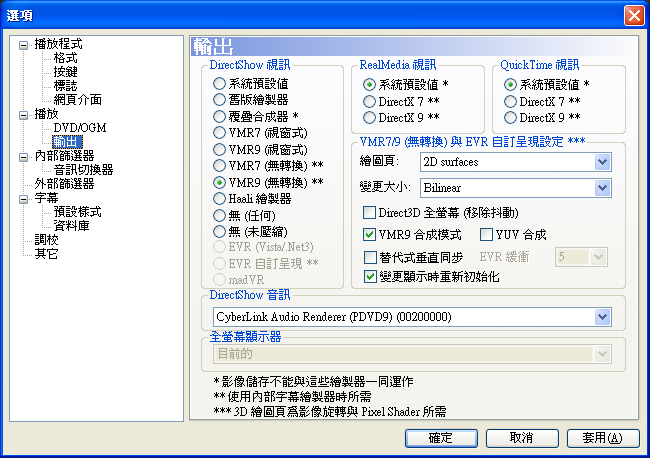
在撥放 720P 或 1080P 有調用 DXVA 的話就表示硬解有啟動
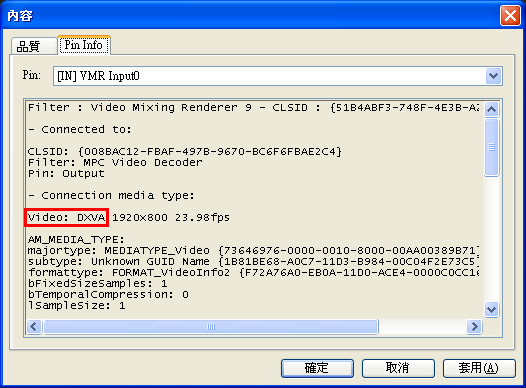
本帖由dc最後編輯於2009-11-03 00:37
Your mind to my mind,
your thought to my thought |
| 發表時間:2009-11-03 00:19 |
|
|
所有時間均為GMT+8, 現在是2025-11-17 20:44 |
|

